Enabling Single Sign On (SSO) with SAML integration allows organizations to leverage enterprise identity providers (IDPs) like Active Directory, LDAP, and ADFS. The need for this integration is driven by manual and cumbersome SAML authentication and SAML authorization processes.
SAML can be complex to integrate when ERP applications do not provide native support. This can lead to additional investments in specialized directory and authentication products that may be incompatible with other ERP applications in your ecosystem. The alternative is leveraging internal IT teams for custom development – both these methods increase costs and operational overheads.
Appsian, an Oracle-certified partner, offers a simple zero code SAML solution that natively integrates with Oracle EBS. It provides a plugin/extension with no coding, no alteration to existing EBS functionalities, no maintenance, and no additional product licenses. With Appsian, Oracle EBS customers can simplify authentication, authorization, user life cycle management, and escalate security with Single Sign-on (SSO) in ERPs. SSO further improves user experience while also meeting ERPs’ mandatory IT Audit requirements.
The SAML authentication solution is an integral part of the Appsian Security Platform (ASP), which comprises two core components: the plugin and the configuration. The platform supports v1 release for EBS r12.2.2, r12.2.4 to r12.2.10.
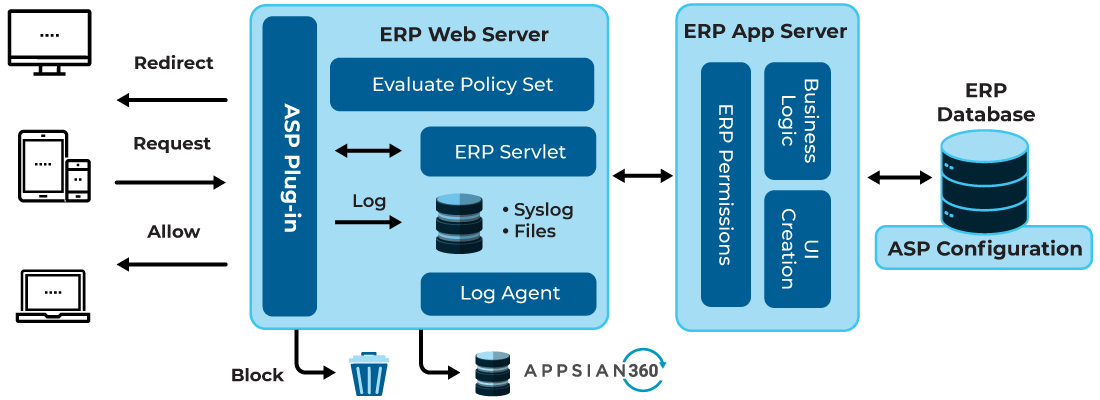
ASP plugin is lightweight and deployed onto the Weblogic server. It filters all traffic coming in and out based on the ASP configuration loaded on the ERP database. In addition, it can perform actions based on several contextual conditions, such as IP filtering, among others.
The ASP configuration includes policy sets, rules that enforce conditions, and actions for the ASP plugin. It also contains the pages and menus displayed on the customer’s ERP instance, and though the configuration is on the database, it does not modify any components.
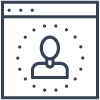
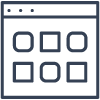
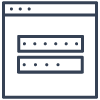
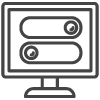

"Learn how you can reduce risk with rapid threat protection, audit response and access control. All from a single, comprehensive platform"
Trusted by hundreds of leading brands





