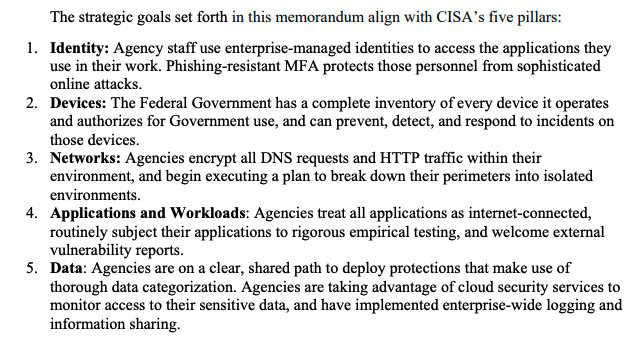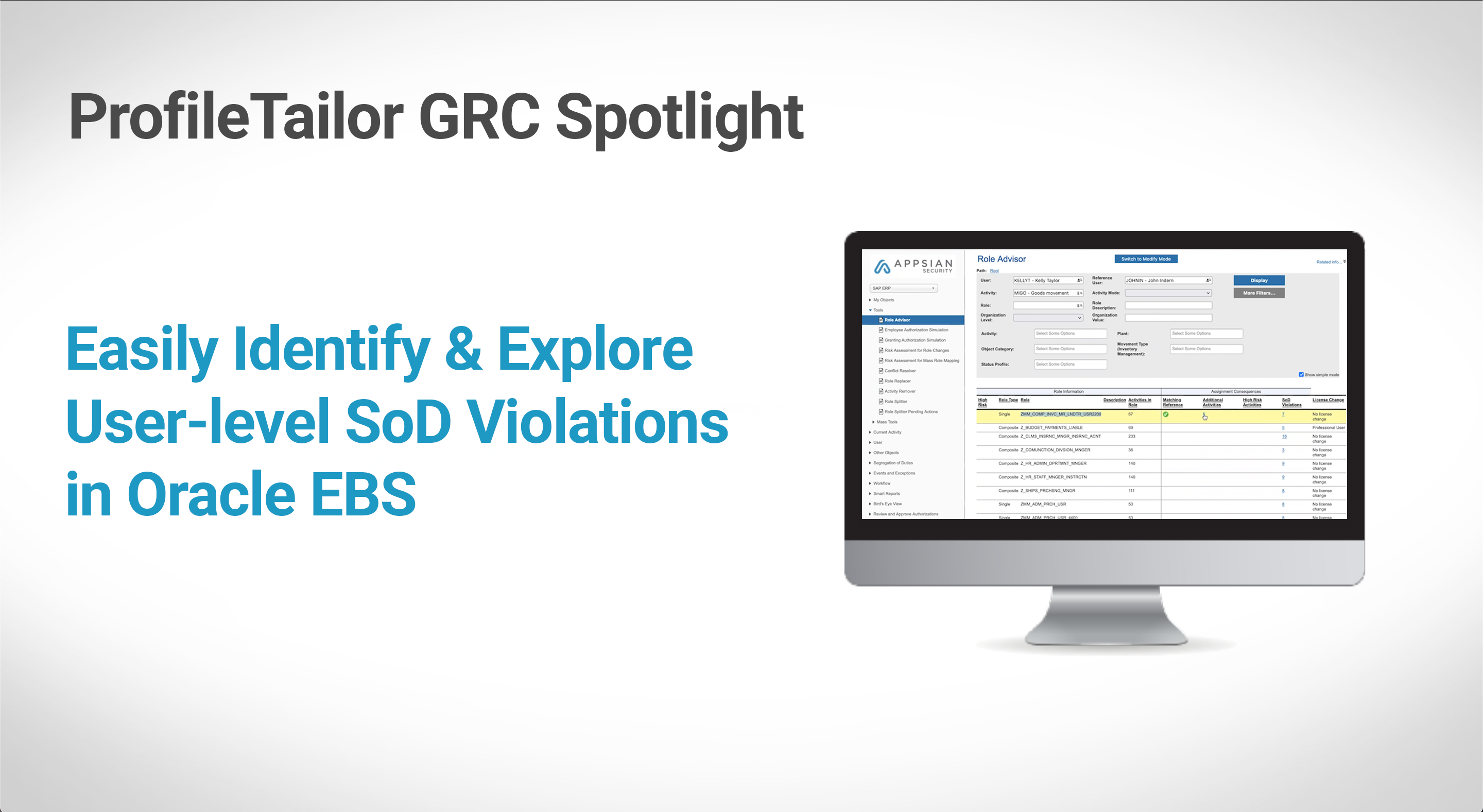Oracle EBS applications may have hundreds or even thousands of users logging in daily to access data, generate reports, and perform transactions. These users have multiple roles with varying levels of authorizations that keep changing depending on their job requirements. From a compliance and security point of view, it is essential for any organization to know who has access to what. The purpose of a periodic access review is to first ascertain this data, analyze it, and make informed decisions about user roles, authorizations, and the various risks involved with access. While the process might be straightforward, it can be very time-consuming. This is where automation can make a significant difference to your access review process.
Why Access Reviews Are Tedious
For most organizations, a user access review exercise is done at least once a year. Usually initiated by the internal audit department, the access review process requires business owners to review the Oracle EBS access rights of their respective teams. As a result, the process is highly manual, cumbersome, and time-consuming.
Business owners need to fill out documentation that involves fields like usernames, employment status, role information in relation to the tasks, and access rights. Now imagine going through this process for every single Oracle EBS application and user in the company. For large enterprises, the user numbers could easily be in the thousands. The result? Business managers end up signing off on documentation that they don’t fully understand. And there is a real possibility that the data is simply not accurate.
The next part becomes even more complex when business owners, security teams, or auditors navigate through the pile of data collected to get any meaningful information. The entire process is a huge administrative overhead that ultimately does not deliver enough value for the time invested.
Streamline Oracle EBS Access Reviews with Automation
When you have a large number of users accessing various Oracle EBS applications, the periodic access review process can be a substantial administrative undertaking. A viable solution to this challenge is deploying an access review automation solution that reduces the manual work, eases the process for business managers, and provides data that is useful for your security and audit teams.
Benefits of User Access Review Automation
Reminders: Let’s face it. Business managers have a lot on their plate already. Conducting an access review is not really on the top of their to-do list. Automation allows you to send out reminders to all relevant business managers and reviewers to undertake reviews. Reviewers can also be informed about any open reviews that need to be completed. This reduces the administrative burden of keeping tabs on the reviews and following up on the review status.
Directly Review Uploads: With an automated solution, your reviewers can directly update their assignments as they check them. They no longer need to send the updated review forms to IT staff, making the process simpler for both parties. Your IT and audit teams also have a full view of all completed and pending reviews.
Audit and Risk: Since the process is automated, a complete audit trail of the review is maintained. Any de-provisioning required because of a review can also be fully automated. This helps satisfy your internal auditors and makes data readily available for external auditors. Also, the user access data collected during the review can be directly plugged into risk management solutions to assess application risk, data risk, and compliance levels.
Overall, automation allows you to simplify and streamline your Oracle EBS access review process. It reduces the administrative burden of multiple departments that are involved. As a result, companies can save time and costs while extracting reliable access data that can be used to make critical decisions to achieve compliance and mitigate risk.
Automate Oracle EBS Periodic User Access Reviews with Appsian
Appsian’s Periodic Access Review is an automated access review solution that integrates with your Oracle EBS applications to provide a seamless review experience for all stakeholders. It eliminates manual processes and allows you to undertake Process Owner, Supervisor, and custom reviews of Oracle EBS users.
With automated reminders and escalations built-in, you can conduct multiple reviews at any time, resulting in substantial time and cost savings. The solution also maintains a complete audit trail to provide evidence for your auditors. As well as full visibility of risk so that better, more informed decisions can be made during the review process.
Schedule a demo with our Oracle EBS experts to understand the automated review process and how it can simplify your user access reviews.