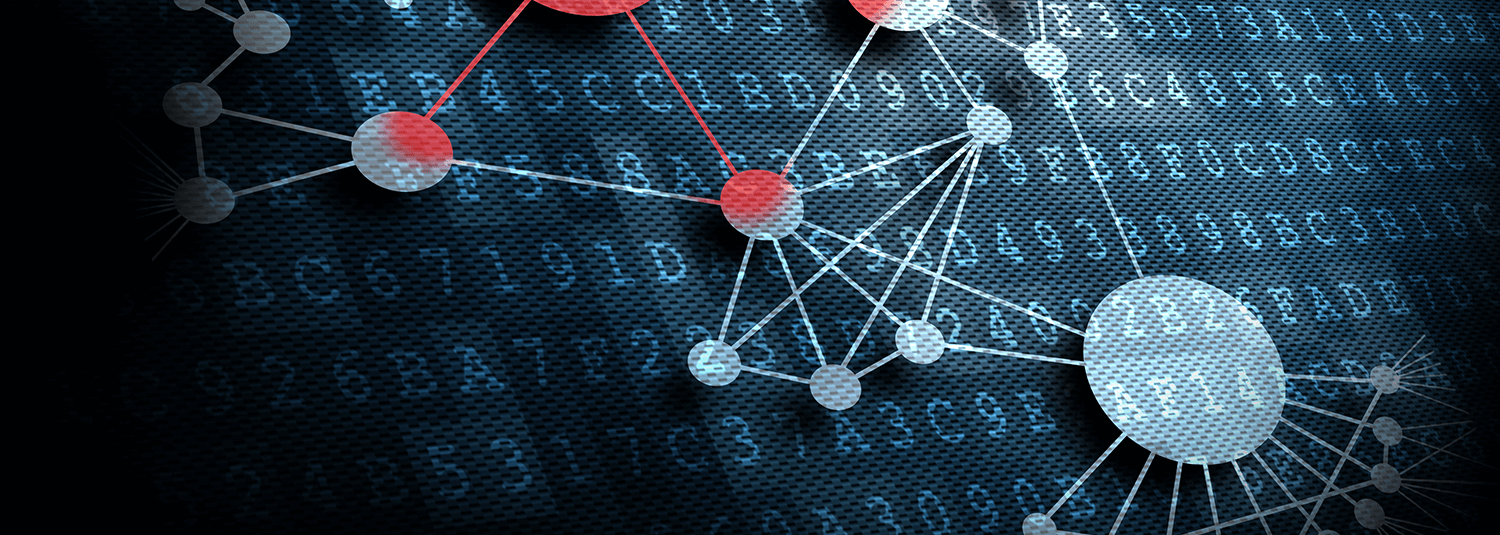One of the biggest challenges of end-users is to figure out where the data they want to query against resides. This is yet another tip from our “Advanced Query Tips and Techniques” webinar. By combining the PeopleCode Query Classes with knowledge of the PeopleTools tables underlying the component definition, you can provide a page that allows queries to be easily created.
Getting the Records to put in the Query
Probably the most important part of this is to figure out what records are in a component (and then subsequently weeding out the extraneous records from the list). This information is stored in the PSPNLFIELD and PSPNLGROUP records (the PSPNLGROUP record tells you the list of pages you need to look at, and the PSPNLFIELD record tells you what records and fields are on those pages.
Here is sample peoplecode that will log the list of records from a component.
Now, let’s get to the good stuff
Instead of extending our code to get the records to include in the query, we will start with some code to create a simple query definition, and then extend it accordingly. Here is the code to create a “Hello World” query against the GL_ACCOUNT_TBL record.
Add multiple fields to Query
The next step is to extend our code to add multiple fields to the query definition. For the purposes of this step, we are hard-coding the record alias to be “A”, and passing in the field name for both the query fielname and query field heading.
Here are the modifications to accomplish this.
Determine what fields to add the query
The next step is to add the logic to determine which fields we should add to the query from the current record. As the goal is to identify the records for a starting point, we are taking the approach of adding the key fields of the current record to the query.
This information is stored in the PSRECFIELD table, in the USEEDIT field. This field is a bitmap integer where each base-2 position is a switch for a different attribute.
Here are the modifications to accomplish this.
Dynamically add records to Query
Now that we’ve got a single record and its key fields being added to our query, the next step is to add more than one record by selecting against the PSPNLFIELD and PSPNLGROUP records.
In addition to putting in the appropriate selection and looping logic, it is important to keep track of the alias by which the record will be referred (this ensures that logic for adding the selected fields puts the fields in the proper place). To accomplish this, we are using the Char peopletools function and adding 64 to the index value (65 is the ascii value of “A”).
Here are the modifications to accomplish this.
Expanding to handle more records
Because most components contain a lot of records and fields that do not match the key structure of the component, we limited our logic in the prior step to only bring in the GL_ACCOUNT_TBL. At this point, we will expand it to determine what keys are required from the search record, and then only include records that match at least one field from the search record.
To accomplish this, we will be looking at the PSPNLGRPDEFN record, in the SEARCHRECNAME field. The code creates an array of fields, and then a separate function will compare this array to an array that contains the list of fields of the current record to be added to the query.
Here are the modifications to accomplish this.
Expand to support more complex components
The last step is to address some complexities that come from more complex component definitions. These issues include the following:
- Components with search records that don’t have any keys (e.g. INSTALLATION table)
- Related Displays
The related display information is also stored in the FIELDUSE field on the PSPNLFIELD record, but in a different position in the bitmap. For the search records that don’t have any keys, we took the shortcut of taking the first record in the component and using its keys to drive what gets included in the query.
Here are the modifications to accomplish this.
Last Step – Create a Page
The last step is to create a page to allow users to create the queries by picking a component name.
You can go to the project home page to pull down the whole project for your own use. When doing this, you will want to open up the component definition in application designer and use the wizard to add it to the portal registry and add it to one of your permission lists for testing.
Potential Enhancements
The code discussed here does have a number of places where it should be enhanced as part of deploying it widely. Those can be viewed here.
Labels: PeopleCode, Query